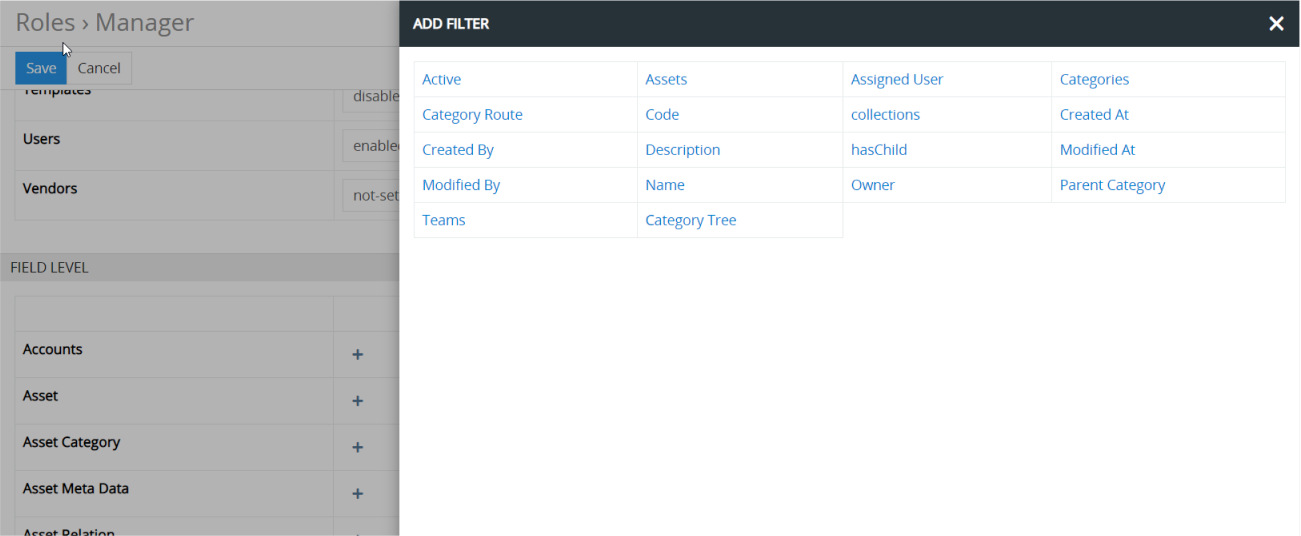Besides system updates, entity configurations, and available layout changes, there are administrative supplementary options in the KennerPIM system to take into consideration. The most notable feature is the Role editor that is accessible for all admins. Having opened the page, users with the administrative status can build up the access map for all the representatives of the project.
For example, export and portal permissions can be asked or some functions of the PIM platform will become unavailable for some employees. If the KennerPIM administrator would like to deny access to account creation to other users, the Roles feature will come in handy. Select all needful criteria and determine allowed activities.
Additionally, admins of the KennerPIM system obtain an opportunity to assign teams to any representative of their staff. One team member can attend several groups at a time. For instance, a webmaster who is responsible for analytical research can join both teams. It is worth noting that only one role is assigned to the team member. It is necessary for:
- High-level digital safety;
- Sufficient process management;
- Qualitative role-based configurations.
The KennerPIM platform also obtains different authorization and entity & entry access levels for administrators to manage. This way the product information management and workflow become flexible and well-controlled.
KennerPIM Printable Materials
Among our PIM functions is an opportunity for printable catalogue variant creation. The printable catalogues are created in several clicks and can be used for various business, e-commerce, and other purposes.
This KennerPIM supplementary option allows system administrators to:
- Automate manual tasks;
- Share catalogue specifications;
- Simplify tedious processes;
- Deliver actual information in printable form.
Our product data management system offers other opportunities for PIM process management. Count on a comfortable way to share any information with suppliers, distributors, customers, and partners. Choose KennerPIM software to provide a compelling customer experience and improve omnichannel data flows without multiple manual tasks.
KennerPIM Filters as an Additional Option
KennerPIM software obtains improved features for administrators. One of them is the Add Filter. It is possible to modify the list of available additions in several clicks. Find the Add Filter option in the Manager section. Specify required filters related to the following categories:
- Active;
- Assets;
- Categories
- Teams
- Owner, etc.
There is a menu of Preferences to Locale and MICS parameters. The language settings are also available. Explore the Last-Visited section to find the latest changes, updates, improvements, recommendations, etc.
We recommend trying the free demo version to find out more about all possible functions and supplementary options at once. The KennerPIM interface is exceptionally intuitive and will not cause any difficulties from the very beginning. Managing assets, projects, and other product information are simple. There are both users’ and administrator’s settings to get acquainted with. Among them are Add Attribute Filter, Currency Settings, Notifications, Role modifications, etc.