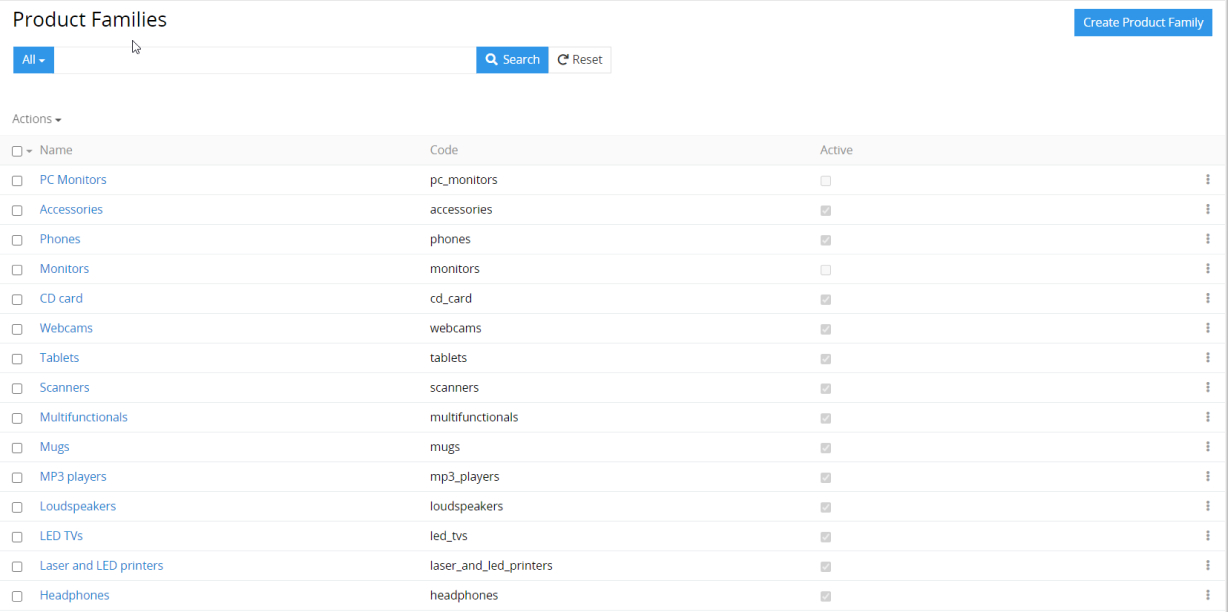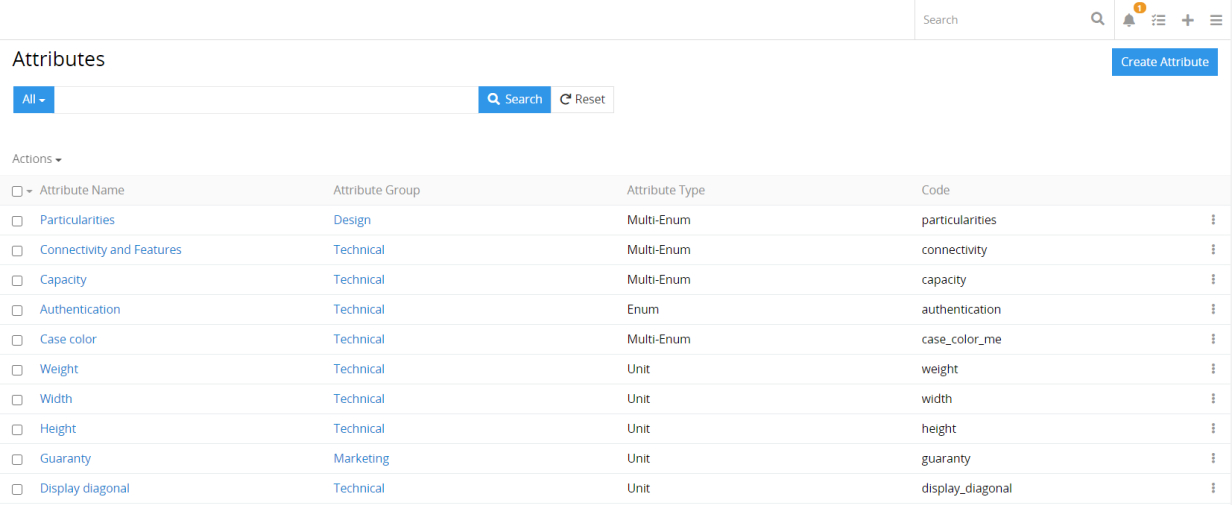Product information management is impossible without segmentation and data classification. Product families help to make all the content on goods and product items well-structured. As categorization with parent-categories and children-categories, product families simplify navigation and make a big amount of data segmented. At the same time, attributes aim to provide actual product descriptions and highlight key features of goods. Both functions deserve more focused attention.
To initiate the search of products and information on them, family product groups are created. This KennerPIM function makes possible fast and qualitative navigation according to the types and features of products. Descriptions on the catalog positions become more detailed and informative. In comparison with category trees, product families contain specified items. It means that one product relates only to one family.
All the goods obtain key features and notable specifications to take into account. Namely, attributes demonstrate these major product properties in the KennerPIM system. They can be grouped and turn out to be helpful while some positions are searched. The system contains 20 standard attributes in different languages. Even multilingual attributes are available for better navigation and configuration opportunities.
Attributes and their groups help to make the list of products well-structured. Users can add supplementary attributes that meet their demands. It is worth noting that each KennerPIM attribute relates only to one group.
How to Drive Sales with KinnerPIM Product Attributes?
A product attribute is the most detailed description of the catalogue item. The main idea is to specify the objective properties of the PIM product presented in the database. With the help of the KennerPIM efficient data modelling, it is possible to provide extremely rich product information to customers and increase sales.
Interested in the opportunity to drive sales with product attributes, the following solutions will come in handy:
1. Group the KennerPIM attributes to simplify the navigation through catalogues and improve the customer experience at once. Create several groups that are divided according to special-purpose parameters. For example, marketing attributes will include descriptions. Packaging types will go to the logistics group of attributes.
2. Set attributes with the help of data input options. This way the attribute will turn out to be high-level and clickable. Create share-type attributes to structure your product families properly.
What Are KennerPIM Product Families?
The attributes of the PIM products belong to some family. The products’ family is the special template where one product belongs only to one family. In case if there are no related attributes to some catalogue item, the product can be without a specified family.
What Else to Know about the KennerPIM Families?
The main idea of any KennerPIM product family is to produce high-level product completeness. When the product belongs to some family, a range of automatically-added digital attributes of the product will add it to a new catalogue. Each family obtains a code. The product family aims to identify the product and define its completeness. It is possible to create new families and edit existing ones in the KennerPIM system.